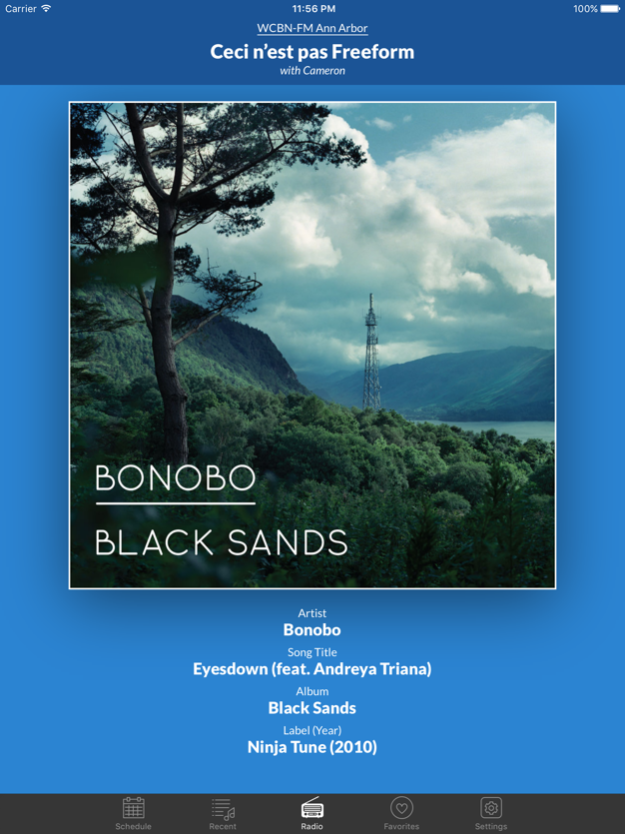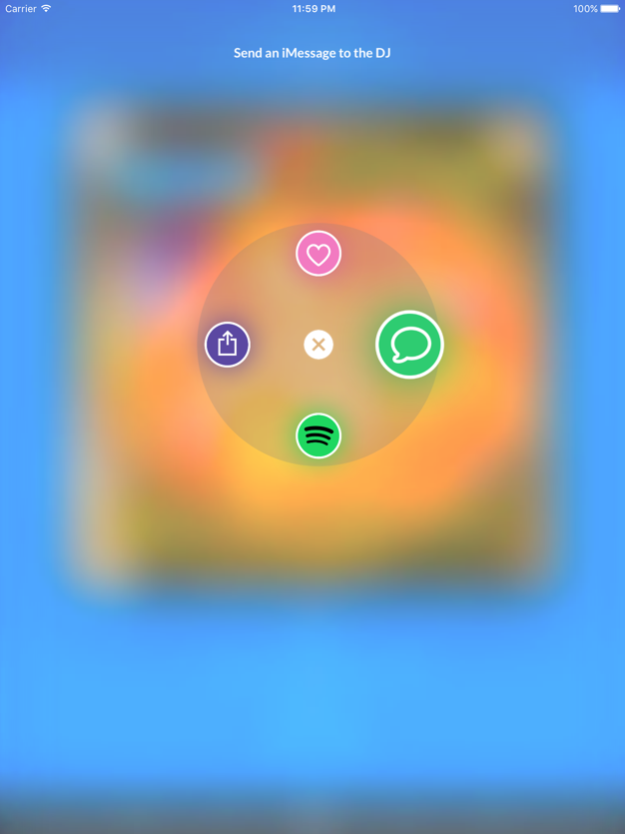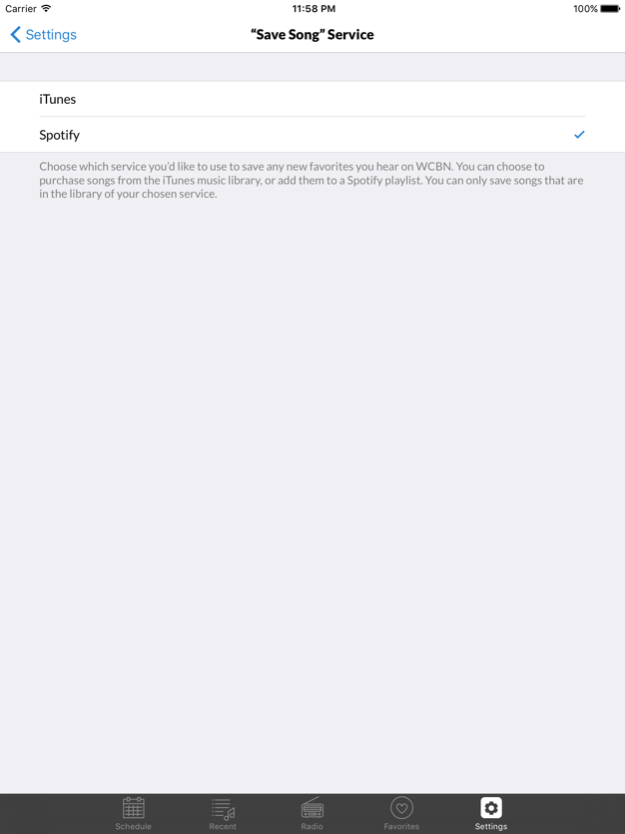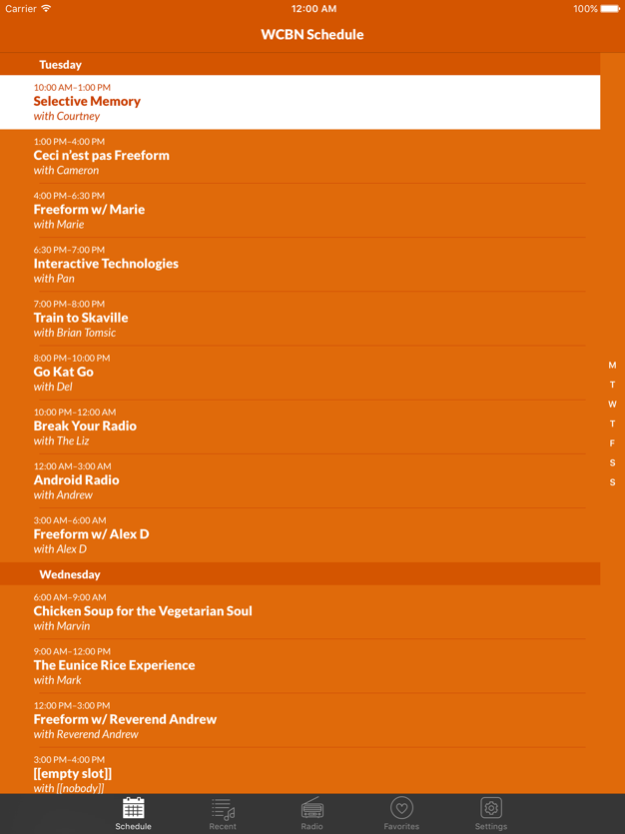WCBN-FM Ann Arbor 3.0.2
Continue to app
Free Version
Publisher Description
Discover new music! You can listen to WCBN’s student-powered broadcast online anywhere in the world using our new app. Every DJ carefully chooses every song we play; you’re sure to find someone whose tastes help you develop yours. And we’re all real humans, so you can send us an iMessage and ask questions, make requests, and get to know your DJ.
WCBN is the University of Michigan’s student run, freeform radio station, broadcasting all day, everyday, at 88.3MHz in Ann Arbor, MI. We are proud to expose our listeners to music and public affairs shows that they cannot hear on other radio stations. In doing so, we develop the individual voices of our student DJs, and build them up as managers, fundraisers, engineers, technologists, and artists.
Nov 3, 2018
Version 3.0.2
This version includes a few bug fixes:
— It supports formatting and images in DJ bios.
— It doesn’t crash when trying to display a cancelled show’s information.
Highlights from version 3.0:
When you hear a song you like, you can:
— save it to your “Favorites”
— text or call the DJ to say thanks
— buy the song on iTunes
— add it to your “WCBN” playlist on Spotify
— see who the DJ is, what else they’ve played, and when else they’re on air.
Additionally, we’ve got a widget for your Today View that shows what’s currently playing at a quick glance so you know what you’re missing. This is also nice if you’re listening on FM and your DJ plays something truly amazing.
About WCBN-FM Ann Arbor
WCBN-FM Ann Arbor is a free app for iOS published in the Audio File Players list of apps, part of Audio & Multimedia.
The company that develops WCBN-FM Ann Arbor is Cameron Bothner. The latest version released by its developer is 3.0.2.
To install WCBN-FM Ann Arbor on your iOS device, just click the green Continue To App button above to start the installation process. The app is listed on our website since 2018-11-03 and was downloaded 6 times. We have already checked if the download link is safe, however for your own protection we recommend that you scan the downloaded app with your antivirus. Your antivirus may detect the WCBN-FM Ann Arbor as malware if the download link is broken.
How to install WCBN-FM Ann Arbor on your iOS device:
- Click on the Continue To App button on our website. This will redirect you to the App Store.
- Once the WCBN-FM Ann Arbor is shown in the iTunes listing of your iOS device, you can start its download and installation. Tap on the GET button to the right of the app to start downloading it.
- If you are not logged-in the iOS appstore app, you'll be prompted for your your Apple ID and/or password.
- After WCBN-FM Ann Arbor is downloaded, you'll see an INSTALL button to the right. Tap on it to start the actual installation of the iOS app.
- Once installation is finished you can tap on the OPEN button to start it. Its icon will also be added to your device home screen.